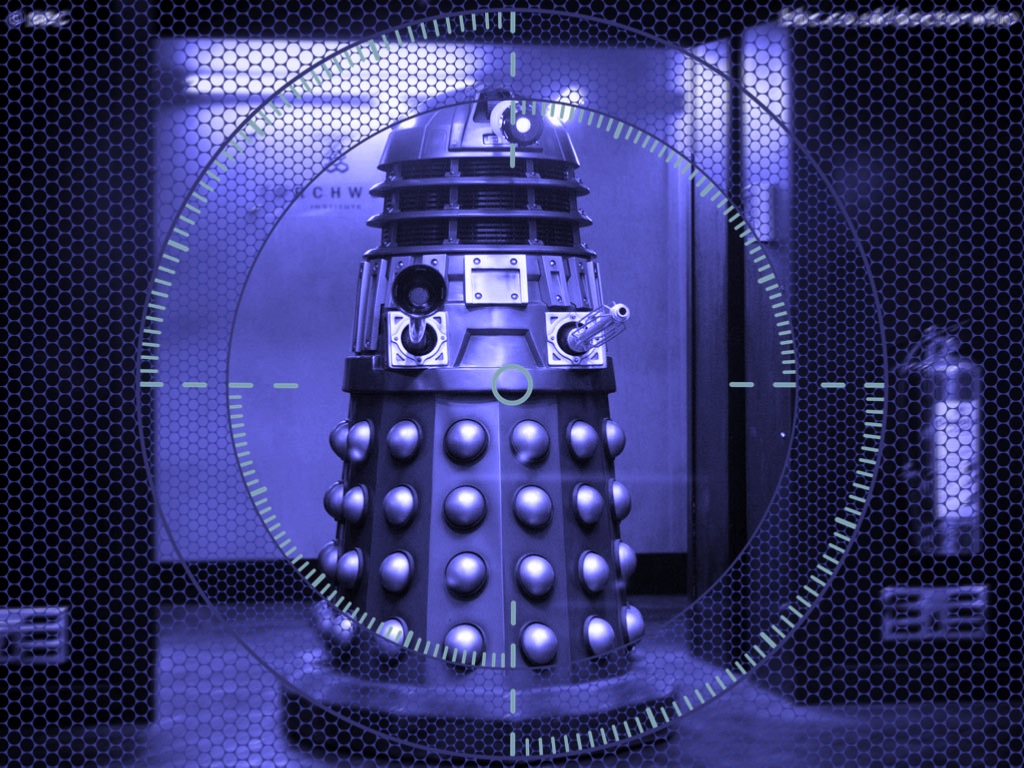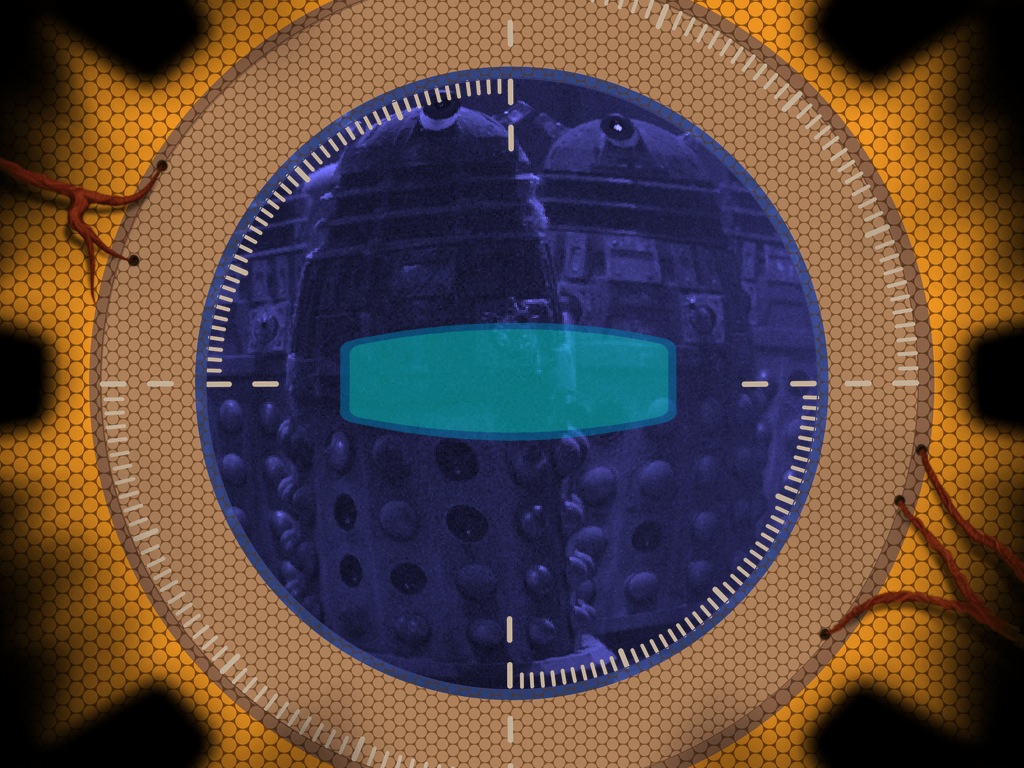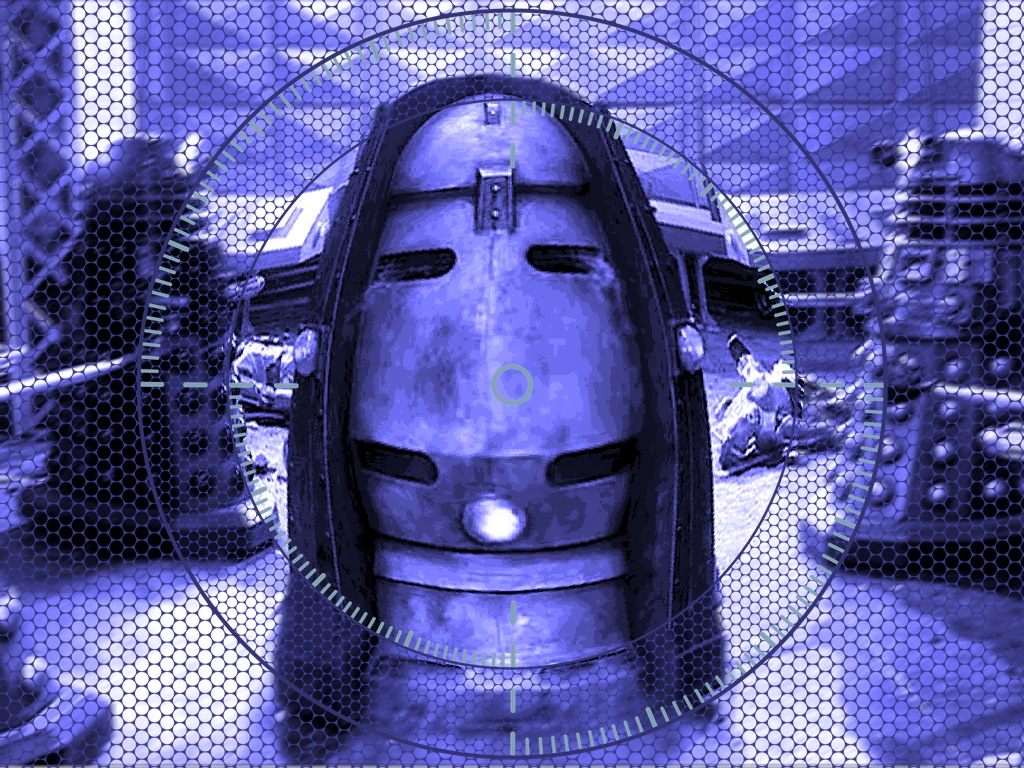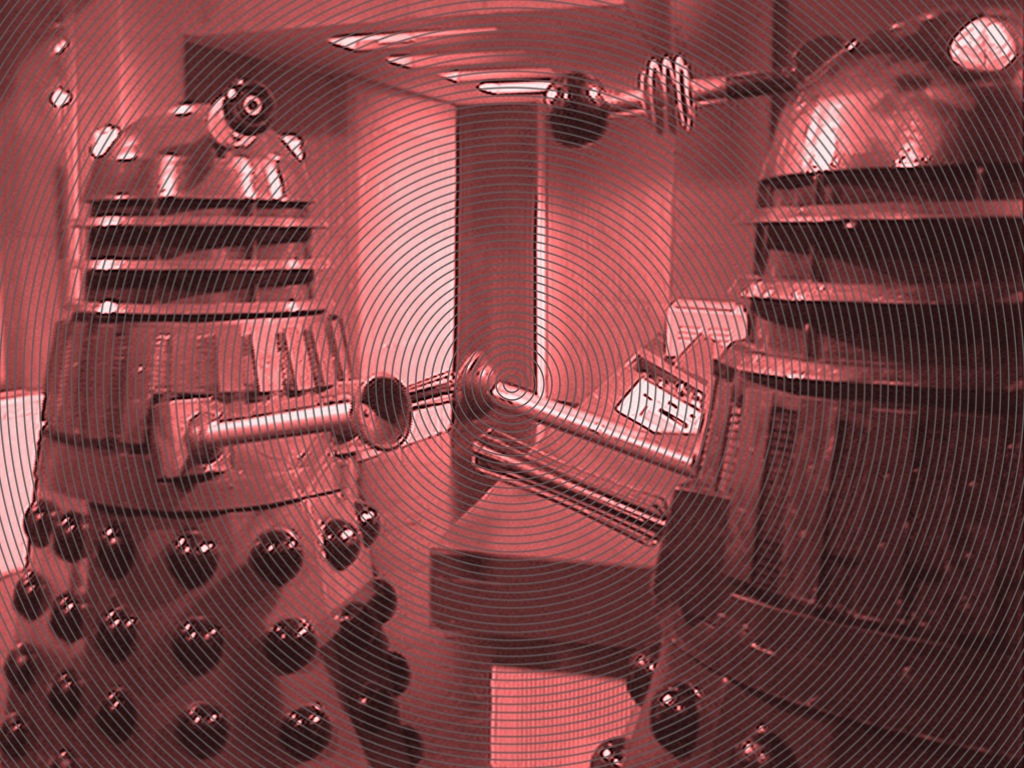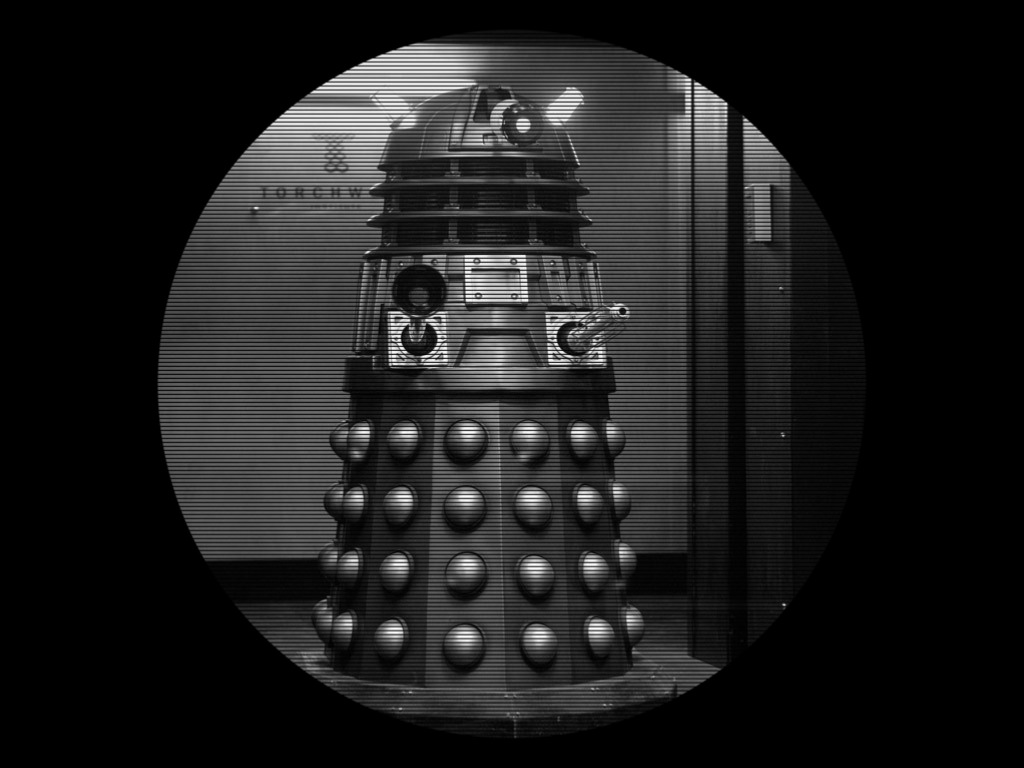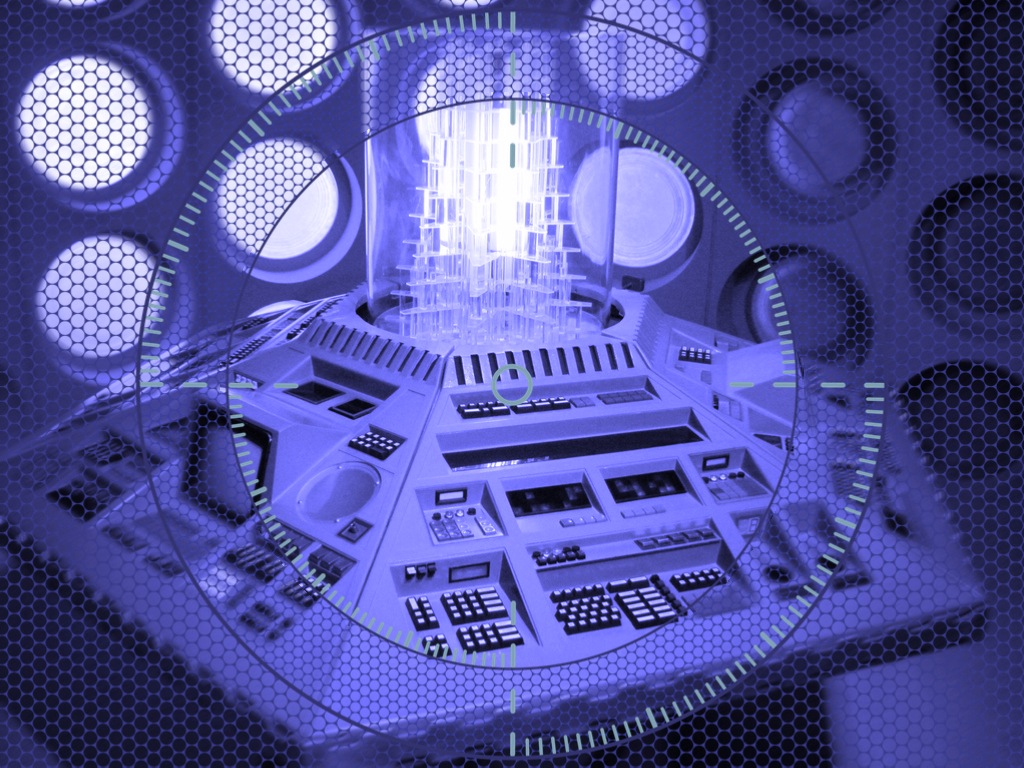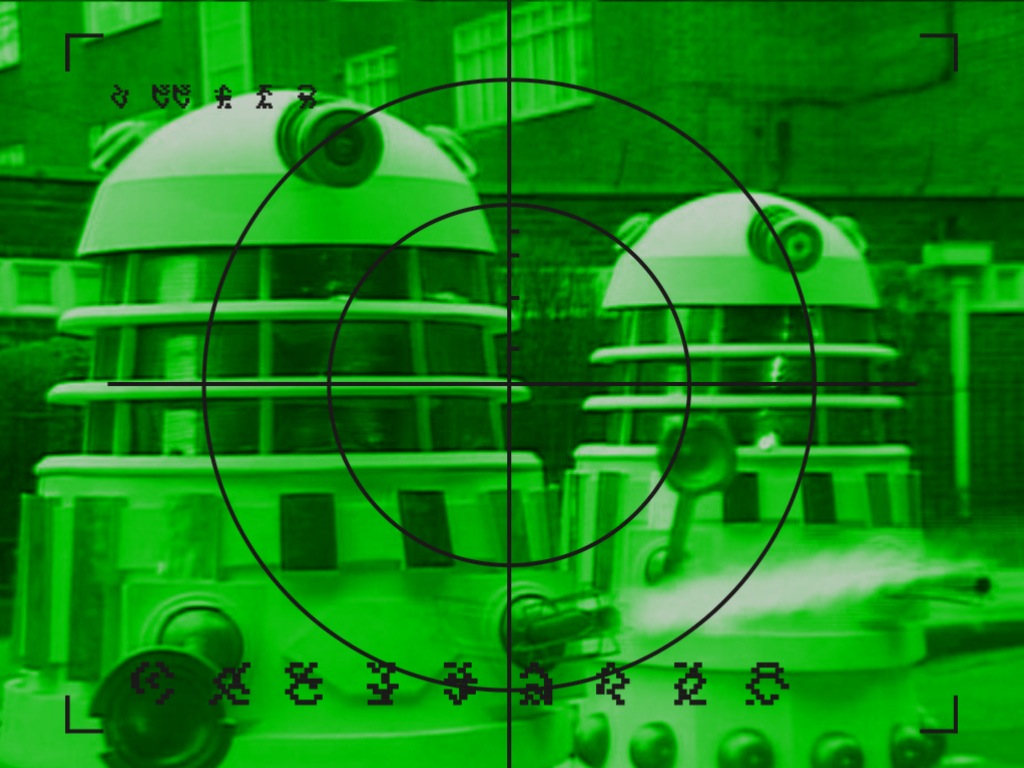EyeStalk needs to be able to save any photos or videos you create to your photo library. It also needs access if you want to process photos you've already taken.
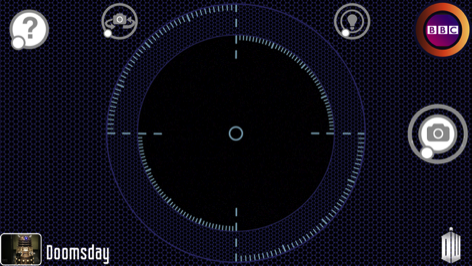
If EyeStalk can't access you photo library it disables these controls.
You can grant permission by going to your iPhone/iPad settings, scroll down to Privacy, then Photos and turn EyeStalk to ON. The video option should then be enabled when you go back into EyeStalk.
The image below shows you how to give EyeStalk access to the photo library.

I only have one Dalek visual effect?
EyeStalk has 7 effects which you can change by simply swiping left or right. Just tap and hold the screen and move your finger left or right.
EyeStalk has 7 effects which you can change by simply swiping left or right. Just tap and hold the screen and move your finger left or right.